Cleaning up
Overview
Teaching: 5 min
Exercises: 10 minQuestions
How do I clean my workspace?
How do I delete my cluster?
Objectives
Clean my workflows
Delete my storage volume
Cleaning workspace
Remember to delete your workflow again to avoid additional charges: Run this until you get a message indicating there is no more workflows.
argo delete -n argo @latest
Delete the argo namespace and all yaml files and configurations with:
kubectl delete ns argo
rm *
rm -r *
Delete your disk:
gcloud compute disks delete DISK_NAME [DISK_NAME …] [--region=REGION | --zone=ZONE]
Demo delete disk
To delete the disk ‘gce-nfs-disk-1’ in zone ‘us-central1-c’ that was used as an example in this workshop , run:
gcloud compute disks delete gce-nfs-disk-1 --zone=us-central1-c
Delete cluster
-
Click on the delete button of your cluster:
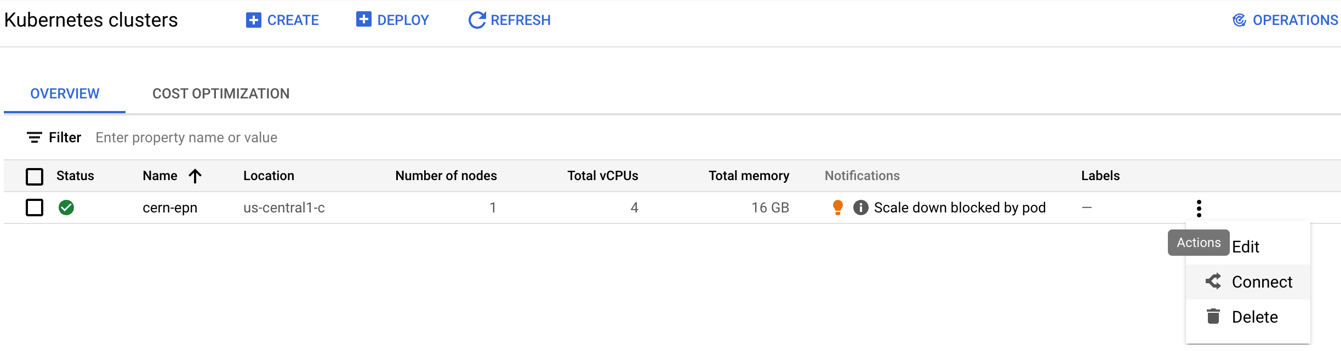
-
Confirm deletion:
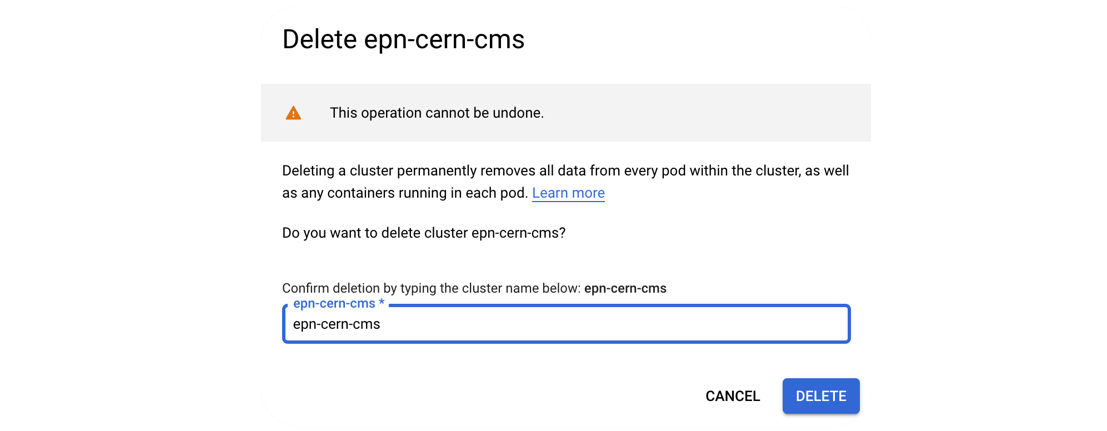
-
Standby to see the complete deletion of the cluster:
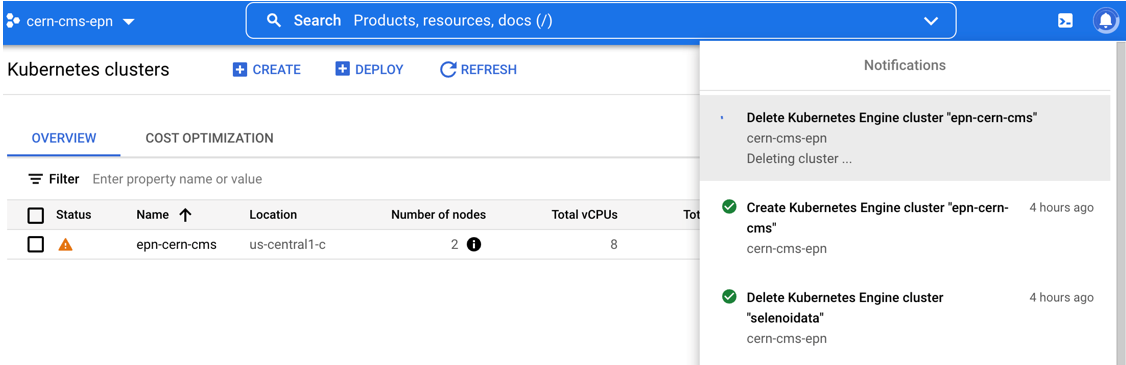 Perfect you’re ready to start over
Perfect you’re ready to start over
Key Points
Cleaning your workspace in periods of time while you’re not running workflows will save you money.
With a couple commands it is easy to get back to square one.