Hands-on: Running and understanding Argo workflows
Overview
Teaching: 0 min
Exercises: 40 minQuestions
How are Argo workflows configured?
What are the main ingredients of an Argo yaml workflow file?
Objectives
Learn about the basic structure of Argo yaml workflow files
Learn how to put together differt steps in a workflow and make them run in series
Run a simple Argo workflow
In order to understand the logic of yaml files, and to watch a simple Argo workflow take place, let’s use this simple exmple. Download it your Cloud Shell terminal with:
wget https://cms-opendata-workshop.github.io/workshop2021-lesson-cloud/files/argo-wf-volume.yaml
Edit it with nano or, even better, using the incorporated editor from the console (just click on the Open Editor button). Change the <ID> int the nfs-<ID> string to yours (remember this nfs-
#argo-wf-volume.yaml
apiVersion: argoproj.io/v1alpha1
kind: Workflow
metadata:
generateName: test-hostpath-
spec:
entrypoint: test-hostpath
volumes:
- name: task-pv-storage
persistentVolumeClaim:
claimName: nfs-<ID>
templates:
- name: test-hostpath
script:
image: alpine:latest
command: [sh]
source: |
echo "This is the ouput" > /mnt/vol/test.txt
echo ls -l /mnt/vol: `ls -l /mnt/vol`
volumeMounts:
- name: task-pv-storage
mountPath: /mnt/vol
Before we submit this workflow, let’s try to understand what this configuration is doing.
Indentation
yamlfiles are very picky about indentation: they have to, it is how they organize themselves. Everything aligned under a certain level, corresponds to the same organizational block. Be careful not to accidentally perturb this structure.
If you start reading it from top to bottom:
- the first thing you would notice is some general information about the
apiVersionit is using to communicate to the K8s framework (in this caseargoproj.io/v1alpha1), - the
kindof configuration it is (in this case aWorkflow) - and some
metadata, which includes agenerateNamethat will be used to identify its products (that is basically the reason why, in this case,test-hostpath-was defined with an extra-, so if it precedes filenames, it will nicely form a string name).
The spec is the blue print of whole deployment. It starts at an entrypoint. It is literally the place where the workflow will start processing routines. In this case, the entrypoint is test-hostpath (you can give any name to these variables but they have to be consistent with the logic of the yaml). We have to jump down to find its definition under templates. You may recognize that this template is a template of a routine or action. These templates are identified by their names, and usually have a script, which are the commands that will be executed. This script needs to perform through a container (after all K8s is all about containers) and so it calls the corresponding container image to be downloaded. In the present case, the container will be just a simple alpine:latest linux container. Whatever commands are at the source tag will be executed through this container. Also, this template has a volumeMounts, which works very similar to what we have been doing with our own container, i.e., mounting whatever persistentVolumeClaim disk was defined in the volumes section of the spec, in this case nfs-<ID> (our pvc, remember?), at the /mnt/vol directory mountPath.
apiVersions seem to change from time to time, so, sometimes, that will render your yaml config file obsolete and you will have to update the api information.
Let’s submit our workflow:
argo submit -n argo argo-wf-volume.yaml
Yep, it fails:
-bash: argo: command not found
This is because, even though we have the Argo server and its workflow-controller running, we don’t have the CLI to interact with it. Let’s download Argo CLI:
# Download the binary
curl -sLO https://github.com/argoproj/argo-workflows/releases/download/v3.1.2/argo-linux-amd64.gz
# Unzip
gunzip argo-linux-amd64.gz
# Make binary executable
chmod +x argo-linux-amd64
# Move binary to path
sudo mv ./argo-linux-amd64 /usr/local/bin/argo
# Test installation
argo version
You will see somethin like:
argo: v3.1.2
BuildDate: 2021-07-15T21:53:44Z
GitCommit: 98721a96eef8e4fe9a237b2105ba299a65eaea9a
GitTreeState: clean
GitTag: v3.1.2
GoVersion: go1.15.7
Compiler: gc
Platform: linux/amd64
Ok, now we are truly ready to submit the workflow. Let’s try again:
argo submit -n argo argo-wf-volume.yaml
If you check the status with:
argo list -n argo
you will first see something like:
NAME STATUS AGE DURATION PRIORITY
test-hostpath-r5wpg Running 22s 22s 0
but then
NAME STATUS AGE DURATION PRIORITY
test-hostpath-r5wpg Succeeded 29s 24s 0
when is finished.
If you were paying attention, this workflow should have written a test.txt file to our disk (which is visible externally through our http fileserver). Aren’t you eager to check whether you were able to produce it successfully? Point your browser to the corresponding IP address. In our case:
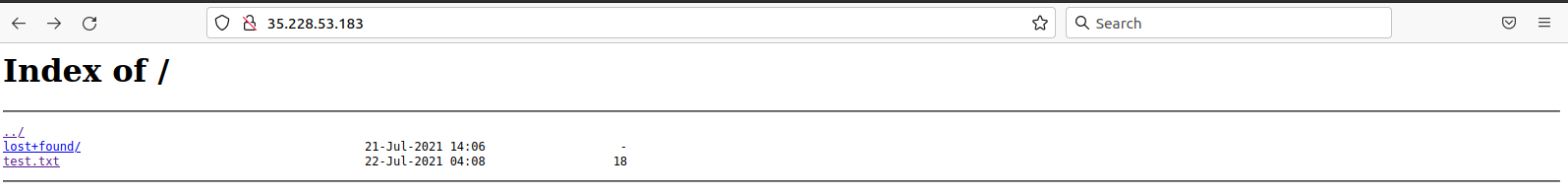
we succeded!
Let’s also the check the Argo GUI:

If you click on the name, you can see a sort of workflow diagram. Ok, in this case our workflow was more like a single task. Let’s make things a little bit more interesting.
Let’s spice things up
Now we are going to run some serious workflow. What we will be doing here is to mimic a full analysis flow (so, it is a full workflow) of essentially what we did already during the workshop.
We will start by automatically getting the list of files from the cern open portal with the containerized cernopendata-client tool.
Then we will generate a list of those files that we want to process; we will then run a version of the POET code, then merge the output files into a single ROOT file and finally run a simplified version of the EventLoopAnalysisTemplate to obtain a test histogram to see if everything went well.
Dowload the yaml file with:
wget https://raw.githubusercontent.com/cms-opendata-workshop/workshop2021-poetpayload-cloud/master/PhysObjectExtractor/cloud/workshop_argo.yaml
Inspect it carefully and try to make sense of logic. This is a good time to ask the experts in the room!
Submit your workflow and get the results.
You can open the http file server assigned to your cluster to see the histogram file and to download the merged output file poetoutput.root
Will you be able to change the workflow file to process the dataset of your choice?, the numebr of files of your choice?, etc.? Note that to run over all events in each file, you can set the number of events to -1.
Key Points
With a simple but a tight yaml structure, a full-blown analysis can be performed using the Argo tool on a K8s cluster.