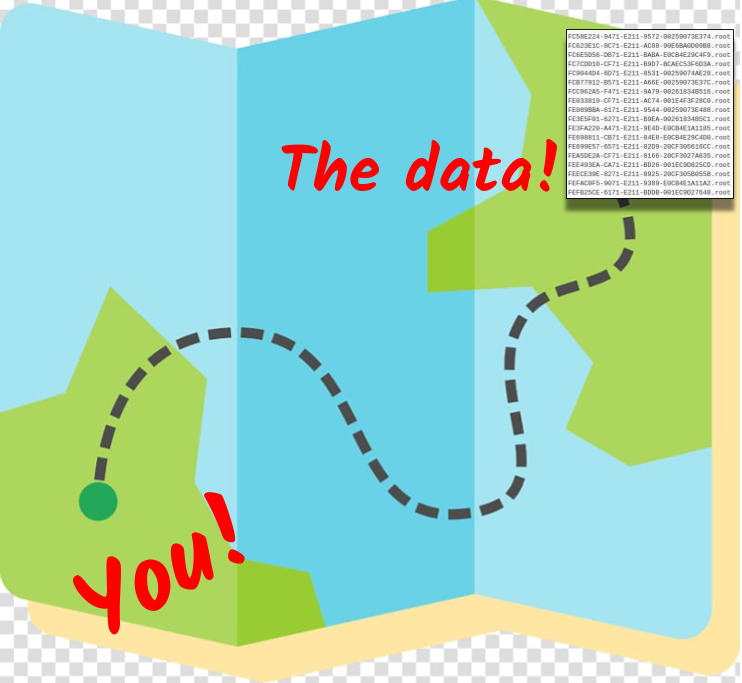
This lesson is designed to teach you how to explore available CMS datasets on the CERN Open Data portal. You will find the primary datasets in which collision data were directed when the data were taken, and simulated Monte Carlo samples that are available for the run period you are interested in.
You’ll also be shown how to do a first-order inspection of some of these datafiles, just to see what is stored in them.
If you run into problems with any of these steps, please reach out to the organizers through the dedicated Mattermost channel.