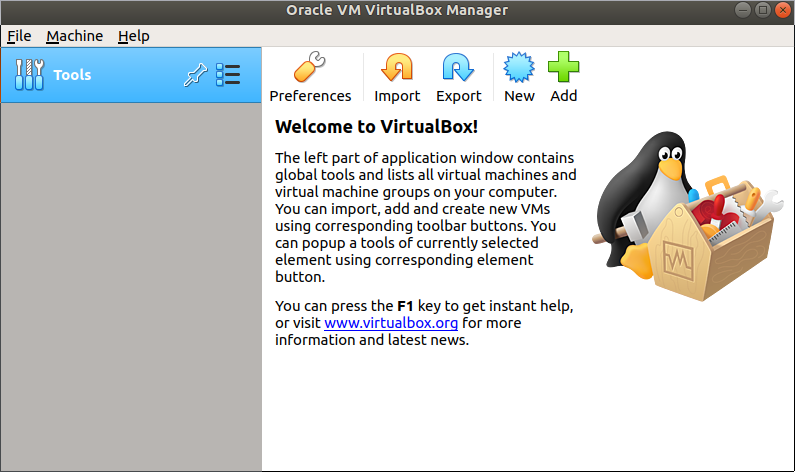Hiring a hypervisor
Overview
Teaching: 5 min
Exercises: 10 minQuestions
How do I install VirtualBox?
Objectives
Download and install VirtualBox, the hypervisor for CMS VMs.
Helpline
Remember that we are always available to help. Our Mattermost channel is open.
Downloading VirtualBox
VirtualBox is a free, open source and multiplatform hypervisor application to run virtual machines. The latest version is 6.1.22 and is available for most platforms at the VirtualBox download site. Note that you will need administrative permissions on your machine in order to install it.
As described here, the latest tested version of VirtualBox working with this CMS-specific CernVM image is
6.1.10. Pick that one if you have troubles with the latest version. The full history of VirtualBox versions is available on a different page.
Installing VirtualBox
Find your way to install VirtualBox!
Now go ahead with the installation! After you download the appropriate installer file, proceed as you would with any other program in your system. It shouldn’t take long. Afterwards, you can open the program, just to test it has been installed correctly.
Meet your hypervisor
If installed correctly, after opening the program a window similar to this one should emerge:
Key Points
To install VirtualBox in your machine (the host), follow the installation instructions and run them in your device.