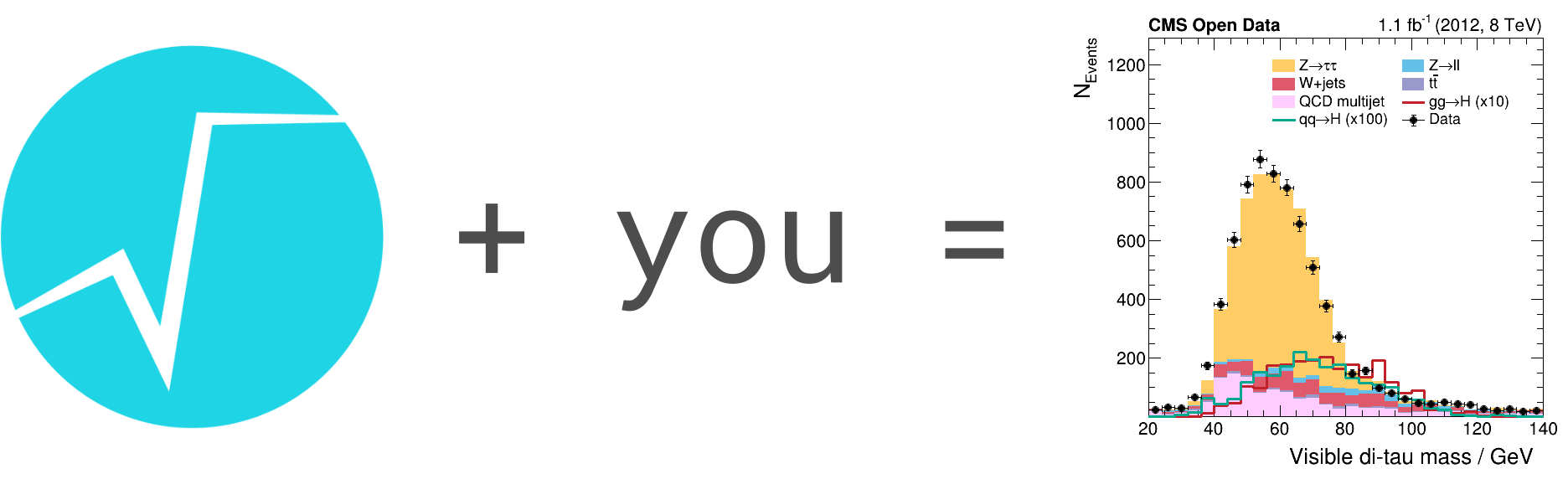
Welcome to a lesson about efficient analysis with ROOT!
This lesson was originally prepared by Stefan Wunsch and Enrico Guiraud.
It starts with a few sections providing more general information and an introduction to the very basics. The second part allows you to gain hands-on experience with modern analysis facilities using an example analysis based on NanoAOD files.
How does this work?
- Each section provides an overview with the estimated timeline, the questions tackled and the learning objectives. Notification boxes will let you know as soon as you can try things on your own and you will find a summary of the contents at the bottom of each section.
- Don’t hesitate to ask questions, we are happy to help or give additional information!
Prerequisites
In order to complete this lesson you need
- An internet connection.
- A basic understanding of UNIX shells.
- A working CMSSW setup in your own machine (after completing one of the two lessons, Virtual Machine or Docker).