Getting started with Google Kubernetes Engine
Overview
Teaching: 15 min
Exercises: 15 minQuestions
How to create a cluster on Google Cloud Platform?
How to setup Google Kubernetes Engine?
How to setup a workflow engine to submit jobs?
How to run a simple job?
Objectives
Understand how to run a simple workflows in a commercial cloud environment
Get access to Google Cloud Platform
Usually, you would need to create your own account (and add a credit card) in order to be able to access the public cloud. For this workshop, however, you will have access to Google Cloud via the ARCHIVER project. Alternatively, you can create a Google Cloud account and you will get free credits worth $300, valid for 90 days (requires a credit card).
The following steps will be performed using the Google Cloud Platform console.
Use an incognito/private browser window
We strongly recommend you use an incognito/private browser window to avoid possible confusion and mixups with personal Google accounts you might have.
Find your cluster
By now, you should already have created your first Kubernetes cluster. In case you do not find it, use the “Search products and resources” field to search and select “Kubernetes Engine”. It should show up there.
Open the working environment
You can work from the cloud shell, which opens from an icon in the tool bar, indicated by the red arrow in the figure below:
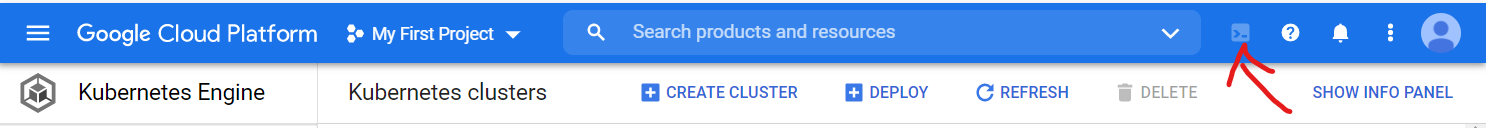
In the following, all the commands are typed in that shell.
We will make use of many kubectl commands. If interested, you can read
an overview
of this command line tool for Kubernetes.
Install argo as a workflow engine
While jobs can also be run manually, a workflow engine makes defining and submitting jobs easier. In this tutorial, we use argo. Install it into your working environment with the following commands (all commands to be entered into the cloud shell):
kubectl create ns argo
kubectl apply -n argo -f https://raw.githubusercontent.com/argoproj/argo/stable/manifests/quick-start-postgres.yaml
curl -sLO https://github.com/argoproj/argo/releases/download/v2.11.1/argo-linux-amd64.gz
gunzip argo-linux-amd64.gz
chmod +x argo-linux-amd64
sudo mv ./argo-linux-amd64 /usr/local/bin/argo
This will also install the argo binary, which makes managing the workflows easier.
Reconnecting after longer time away
In case you leave your computer, you might have to reconnect to the CloudShell again, and also on a different computer. If the
argocommand is not found, run the command above again starting from thecurlcommand.
You need to execute the following command so that the argo workflow controller
has sufficient rights to manage the workflow pods.
Replace XXX with the number for the login credentials you received.
kubectl create clusterrolebinding cern-cms-cluster-admin-binding --clusterrole=cluster-admin --user=cms-gXXX@arkivum.com
You can now check that argo is available with
argo version
We need to apply a small patch to the default argo config. Create a file called
patch-workflow-controller-configmap.yaml:
data:
artifactRepository: |
archiveLogs: false
Apply:
kubectl patch configmap workflow-controller-configmap -n argo --patch "$(cat patch-workflow-controller-configmap.yaml)"
Run a simple test workflow
To test the setup, run a simple test workflow with
argo submit -n argo --watch https://raw.githubusercontent.com/argoproj/argo/master/examples/hello-world.yaml
argo list -n argo
argo get -n argo @latest
argo logs -n argo @latest
argo delete -n argo @latest
Please mind that it is important to delete your workflows once they have completed. If you do not do this, the pods associated with the workflow will remain scheduled in the cluster, which might lead to additional charges. You will learn how to automatically remove them later.
Kubernetes namespaces
The above commands as well as most of the following use a flag
-n argo, which defines the namespace in which the resources are queried or created. Namespaces separate resources in the cluster, effectively giving you multiple virtual clusters within a cluster.You can change the default namespace to
argoas follows:kubectl config set-context --current --namespace=argo
Key Points
With Kubernetes one can run workflows similar to a batch system