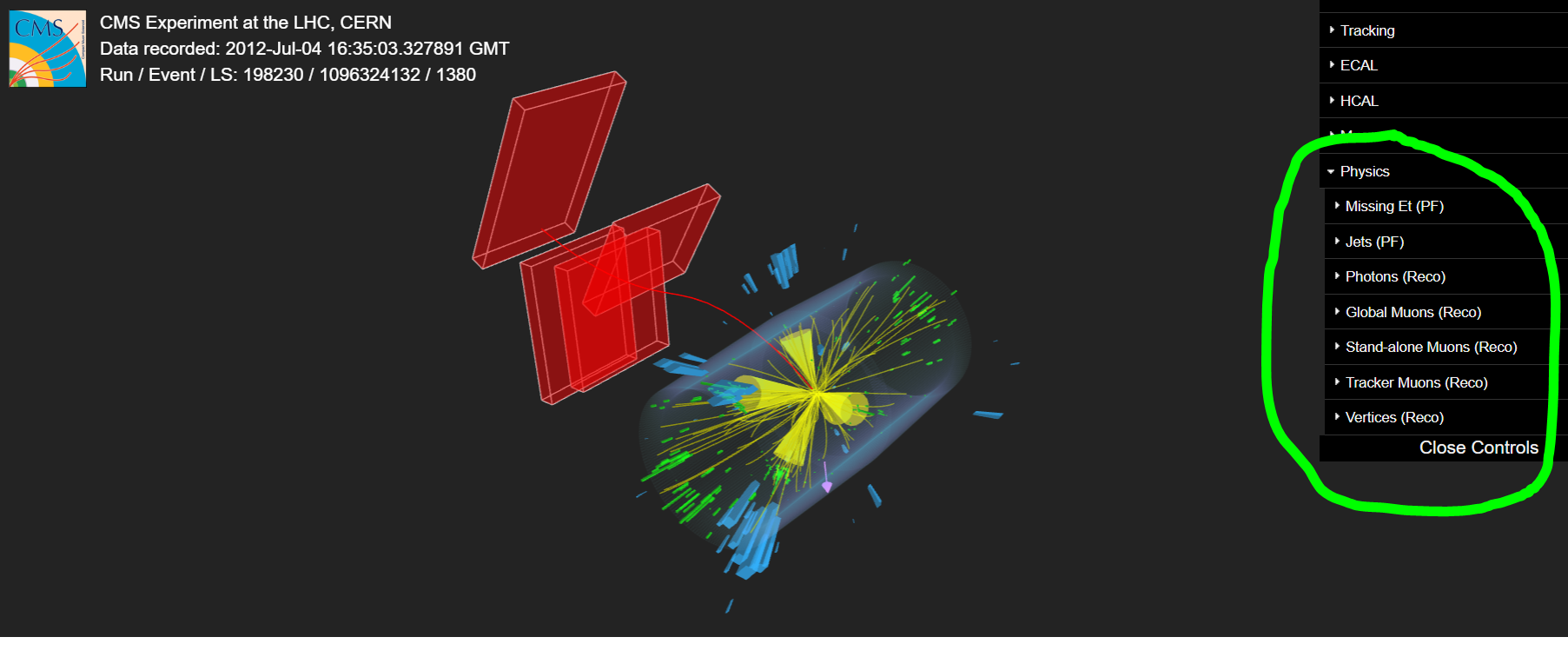During the group lessons, we will focus on using traditional CMS ``physics objects” to design an analysis. This pre-reading is intended to familiarize you with how these objects are reconstructed by CMS and extracted from 2015 MiniAOD files by the Physics Object Extractor Tool package.
Prerequisites
- For this lesson we will be using the
CMSSWDocker container you already used during the pre-exercises. Note: if you have the Apple M1/M2 chips, you are likely unable to perform cmsRun jobs in this container, but you could still investigate the code either in the ROOT container or on github.