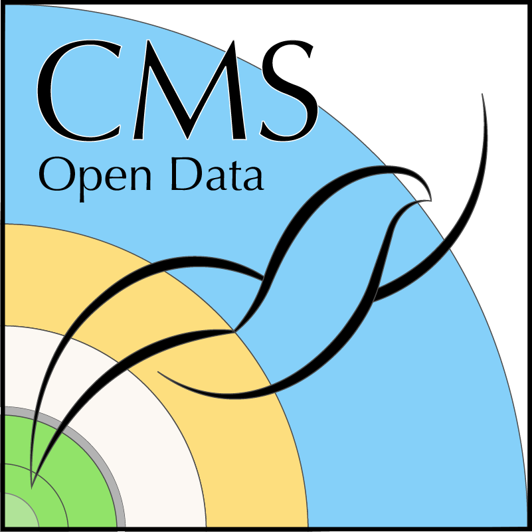Summary and Schedule
This lesson will introduce the CMS trigger system and how luminosity
is calculated. As we work toward a search for \(Z'\) bosons, we will discuss how to
choose analysis trigger paths, the implications that has for other
analysis choices, and how use the brilcalc tool to evaluate
the luminosity collected by different triggers.
| Setup Instructions | Download files required for the lesson | |
| Duration: 00h 00m | 1. Introduction |
What did we learn in the physics objects pre-learning module? How should I select events for a physics analysis? |
| Duration: 00h 10m | 2. CMS Trigger System |
What is the CMS trigger system and why is it needed? What is a trigger path in CMS? How does the trigger depend on instantaneous luminosity and why are prescales necessary? What do streams and datasets have to do with triggers? |
| Duration: 00h 30m | 3. Triggers in NanoAOD |
What information for triggers can I find in NanoAOD? What information is not available in NanoAOD? |
| Duration: 00h 45m | 4. Luminosity |
What does “luminosity” mean in particle physics? How is luminosity measured in CMS? How is integrated luminosity calculated? |
| Duration: 01h 00m | 5. Trigger & Lumi challenge |
Which triggers are likely the most useful for selecting top quark
events? What are the prescale values of some possible triggers? What is the luminosity collected by my chosen trigger? |
| Duration: 01h 30m | Finish |
The actual schedule may vary slightly depending on the topics and exercises chosen by the instructor.
Prerequisite
For this lesson you will need a new container for the
brilcalc tool to calculate luminosities and some trigger
information. Please install the brilcalc container:
If you are working with apptainer on a remote cluster, you can try the conda installation instructions for brilcalc. (Note: if you are a young student working on a remote cluster, feel free to just follow along – this is a tool that is important for research-level open data use, but not for educational use.)