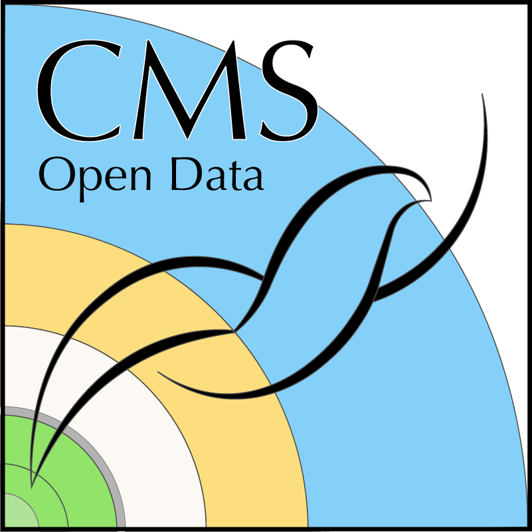Particle Discovery Lab
Last updated on 2024-07-25 | Edit this page
Estimated time: 90 minutes
Overview
Questions
How can we identify different particles in collision data? What are the characteristics of muons in the dataset? How do we perform basic and advanced data analysis in particle physics?
Objectives
Reconstruct decays of an unknown particle X to 2 muons. Use histograms to display the calculated mass of particle X. Learn to fit and subtract background contributions from data. Understand uncertainty propagation throughout the analysis. Identify the discovered particle and compare its properties to known values.
Particle Discovery Lab
The goal of this exercise is to reconstruct decays of an unknown particle X (initial state) to 2 muons (final state). To achieve this goal, participants need to display histograms for the calculated mass of particle X and learn about fitting and subtracting background distributions from data.
Uncertainty propagation concepts are included at each step of the analysis. After isolating the signal distribution, participants will determine which particle they have discovered and compare its properties (mass and width) to known properties.
Overview
The Particle Discovery Lab is designed to introduce participants to the fascinating world of particle physics by working with actual data from the CMS experiment. This hands-on experience will provide valuable insights into the process of particle identification and the analysis techniques used by physicists.
Identifying Particles
Participants will learn to identify different particles by analyzing their collision data. Key characteristics such as energy, momentum, and decay patterns will be examined to distinguish between various particles. The focus will be on identifying muons and electrons, which are fundamental components in many particle physics studies.
Basic and Advanced Data Analysis
The lab will guide participants through both basic and advanced data analysis tasks. Initially, they will perform simple tasks such as plotting histograms and calculating basic statistics. As they progress, more advanced techniques will be introduced, including fitting data to theoretical models and performing complex statistical analyses.
Instructions for the Exercise
To get started with the Particle Discovery Lab, follow the instructions found in this repository.
Get Ready
- Have the
my_pythoncontainer ready. The steps to install Docker and create this container are mentioned in the pre-exercises. - Git clone this repository inside the
my_pythoncontainer and ensure the following files have been created:pollsf.py,MuonAnalysis.ipynb, andDoubleMuParked_100K.pkl. -
Optional (strongly recommended): Download the files
pollsf.py,MuonAnalysis.ipynb, andDoubleMuParked_100K.pkl. Then upload these files to your Google Drive and open them with Google Colab.
Steps
- Run the command
docker start -i my_python. If the repository was correctly cloned, you should have a file calledMuonAnalysis.ipynb. Open this file with a text editor. One way to do this is to runnano MuonAnalysis.ipynb. - Read the text and uncomment the code lines. Then save the changes
and close the text editor. Test the changes by running the command
python MuonAnalysis.ipynb. - Continue opening this file, completing the code tasks, and testing
the results by running the command
python MuonAnalysis.ipynb.
Note
Notice that the graphs generated by the matplotlib
library will not be displayed due to the lack of an interface inside the
container. Therefore, instead of using the command
plt.show(), change that command to
plt.savefig('name_of_graph.png'). Then, a file called
name_of_graph.png will appear in your container. Copy that
image to your local machine and then open it. Recall from the
pre-exercises that to copy a file from your container, you must exit the
container and run the following command:
Visualize with CMS Spy WebGL
To enhance your understanding and visualization of the particle collision events, use the CMS Spy WebGL visualizer. This tool provides a 3D visualization of the CMS collision data, allowing you to better grasp the spatial distribution and interactions of particles.
Callout
From the previous description, it is noticeable that copying the image file to your local machine every time it is generated could be a tedious task. Therefore, to save time, it is better to complete all the MuonAnalysis.ipynb code on Google Colab. Notice that MuonAnalysis.ipynb will work only if the files pollsf.py, MuonAnalysis.py, and DoubleMuParked_100K.pkl are in the same drive file. An adapted version for running the script on Google Colab can be found in this repository. Then, download pollsf.py, MuonAnalysis.py, and DoubleMuParked_100K.pkl to your local machine. Finally, copy those files into the my_python container, then generate all the images inside your script and copy the images to your local machine to view them.
Recommendations for Hackathon Activities
Participants in the hackathon can leverage their skills and the themes explored in the Particle Discovery Lab to tackle innovative challenges and projects. Here are some suggested activities:
- Advanced Particle Identification Algorithms: Develop and implement advanced algorithms for particle identification using collision data.
- Enhanced Data Visualization Tools: Create interactive tools for exploring and analyzing CMS collision data in real-time.
- Integration of Machine Learning: Apply machine learning techniques to automate data analysis and improve particle identification accuracy.
- Collaborative Analysis Projects: Form teams to tackle complex analysis challenges or develop new methodologies for studying particle interactions.
- Educational Outreach and Visualization: Design educational materials or demos that explain particle physics principles using CMS collision data.
- Open Data Innovation: Develop tools or platforms to enhance accessibility and usability of CMS Open Data for the scientific community.
These activities encourage innovation, collaboration, and exploration of particle physics concepts beyond the basic lab exercises.