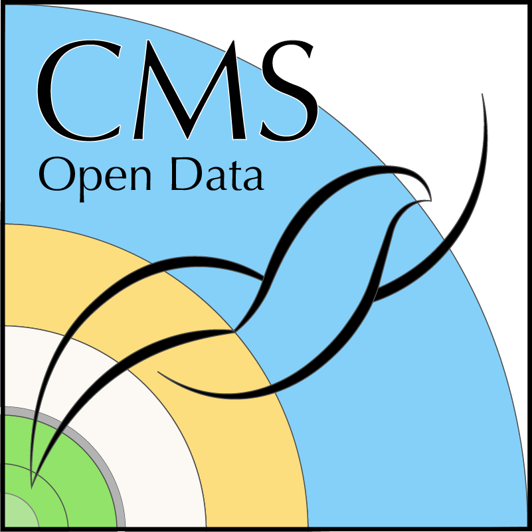Summary and Schedule
This lesson provides an introduction to CMS data on the CERN Open Data Portal. You will learn search techniques for CMS Open Data as well as how to understand the data records and access the files.
| Setup Instructions | Download files required for the lesson | |
| Duration: 00h 00m | 1. Introduction |
What is the point of these exercises? How do I find the data I want to work with? |
| Duration: 00h 10m | 2. Where are the datasets? | Where do I find datasets for data and Monte Carlo? |
| Duration: 00h 20m | 3. What data and Monte Carlo are available? |
What data and run periods are available? What data do the collision datasets contain? What Monte Carlo samples are available? |
| Duration: 00h 35m | 4. How to access metadata on the command line? |
What is cernopendata-client? How to use cernopendata-client container image? How to get the list of files in a dataset on the command line? |
| Duration: 00h 50m | 5. What is in the datafiles? | How do I inspect these files to see what is in them? |
| Duration: 01h 00m | Finish |
The actual schedule may vary slightly depending on the topics and exercises chosen by the instructor.
First episodes of this lesson can be worked through in a web browser. Episodes 4 and 5 use Docker containers to inspect and download open data files and their metadata, and it will require using a Unix terminal (Linux, MacOS terminal, or Windows WSL2 Ubuntu terminal) with Docker installed.