Triggering with HLT Providers
Overview
Teaching: 10 min
Exercises: 0 minQuestions
Why might I need to access the DB conditions for trigger studies?
What are the HLTConfigProvider and HLTPrescaleProvider classes?
Objectives
Learn why one might want to access additional trigger information from the conditions DB
Learn how to use the HLTConfigProvider and HLTPrescaleProvider classes
The HLTConfigProvider and HLTPrescaleProvider
While it is true that one can get most of the trigger information needed directly from the miniAOD files, like we found out in the last episode, there are some cases when this information is not enough. An example is the case of multi-object triggers. If one needs to study a trigger in detail it is likely that the HLTConfigProvider and the HLTPrescaleProvider classes are needed. As you can check for yourself these clases have several methods to extract a lot of trigger-related information. Several of those, like the ones related to prescale extraction, need access to the conditions DB. Fortunately, we already included that in the pre-exercises to get the transients tracks built correctly. We will cover a couple of examples.
Accessing trigger prescales and acceptance bits (Optional / Offline)
We already have a POET analyzer that uses the above clases. It has been implemented as src/TriggerAnalyzer.cc. The corresponding module in the python/poet_cfg.py is called mytriggers. It has been commented out so for this exercise will uncomment those lines: After you open the poet_cfg.py file and edit it, the snippet should should look like:
#---- Example on how to add trigger information
#---- To include it, uncomment the lines below and include the
#---- module in the final path
process.mytriggers = cms.EDAnalyzer('TriggerAnalyzer',
processName = cms.string("HLT"),
#---- These are example of OR of triggers for 2015
#---- Wildcards * and ? are accepted (with usual meanings)
#---- If left empty, all triggers will run
triggerPatterns = cms.vstring("HLT_IsoMu20_v*","HLT_IsoTkMu20_v*"),
triggerResults = cms.InputTag("TriggerResults","","HLT")
)
Note that the configuration file accepts sevaral triggers and wildcards. The combination is an OR of the triggers.
Let’s include this module in the final paths at the end of the poet_cfg.py file. Let’s replace the mysimpletrig module so we don’t pollute the print out.
if isData:
process.p = cms.Path(process.mytriggers+process.hltHighLevel+process.elemufilter+process.myelectrons+process.mymuons+process.mytaus+process.myphotons+process.mypvertex+process.mysimpletrig+
process.looseAK4Jets+process.patJetCorrFactorsReapplyJEC+process.slimmedJetsNewJEC+process.myjets+
process.looseAK8Jets+process.patJetCorrFactorsReapplyJECAK8+process.slimmedJetsAK8NewJEC+process.myfatjets+
process.uncorrectedMet+process.uncorrectedPatMet+process.Type1CorrForNewJEC+process.slimmedMETsNewJEC+process.mymets
)
else:
process.p = cms.Path(process.mytriggers+process.hltHighLevel+process.elemufilter+process.myelectrons+process.mymuons+process.mytaus+process.myphotons+process.mypvertex+process.mysimpletrig+
process.mygenparticle+process.looseAK4Jets+process.patJetCorrFactorsReapplyJEC+
process.slimmedJetsNewJEC+process.myjets+process.looseAK8Jets+process.patJetCorrFactorsReapplyJECAK8+
process.slimmedJetsAK8NewJEC+process.myfatjets+process.uncorrectedMet+process.uncorrectedPatMet+
process.Type1CorrForNewJEC+process.slimmedMETsNewJEC+process.mymets
)
Let’s run POET with the usual cmsRun python/poet_cfg.py True.
Let’s explore the output, i.e., let’s open the myoutput.root file.
Special Mac chip users:
You can download this file from the web and investigate it in the ROOT container.
wget https://jmhogan.web.cern.ch/jmhogan/OpenData/myoutput_triggerMuons.root
root -l myoutput.root
This is what you will see for the mytriggers map first and second. The first of this map is the name of the trigger and the second is the product of \(\text{L1 prescale}\times\text{HLT prescale}\times\text{acceptance bit}\).
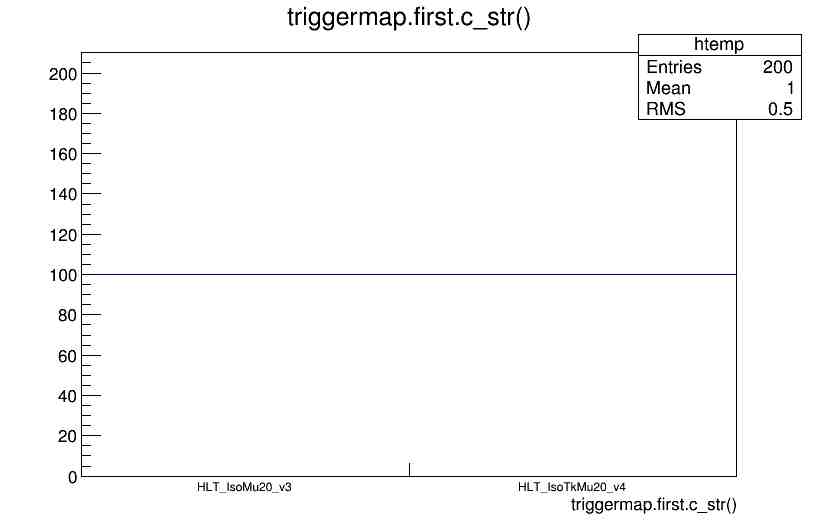 |
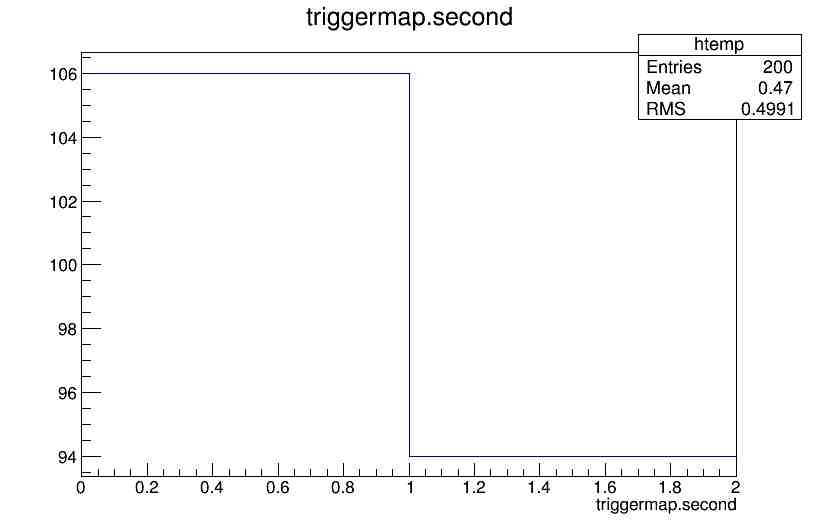 |
|---|
Explore the code and get ready for the last challenge:
Dump the dataset triggers (Optional / Offline)
As an example of the kind of information you can retrieve using the HLTConfigProvider class, try to dump all the triggers that belong to all the datasets for a specific run.
Some hints:
- Note that the HLTConfigProvider (or its cousin, the HLTPrescaleProvider) initialize every run. This is because the HLT menu can change from to run to run, as it was mentioned before.
- There is a method in the HLTPrescaleProvider class to access the HLTConfigProvider (actually it is used in the code)
- There is already a method in the HLTConfigProvider to dump (print out) the triggers for each dataset. It is called
dumpand you can pass the string “Datasets” to it.- Don’t forget to recompile before running.
Solution
Modify the
src/TriggerAnalyzer.ccfile to add the one-linerhltPrescaleProvider_.hltConfigProvider().dump("Datasets");in thebeginRunfunction:// ------------ method called when starting to processes a run ------------ void TriggerAnalyzer::beginRun(edm::Run const& iRun, edm::EventSetup const& iSetup) //-------------------------------------------------------------------------- { using namespace std; using namespace edm; bool changed(true); hltPrescaleProvider_.init(iRun,iSetup,processName_,changed); if (changed){ cout<<"HLTConfig has changed for this Run. . . "<<endl; hltPrescaleProvider_.hltConfigProvider().dump("Datasets"); } } //------------------- beginRun()This is the final TriggerAnalyzer.cc file and the poet_cfg.py config file.
Key Points
A lot more information related to trigger can be obtained from the HLTConfigProvider and HLTPrescaleProvider and the conditions database