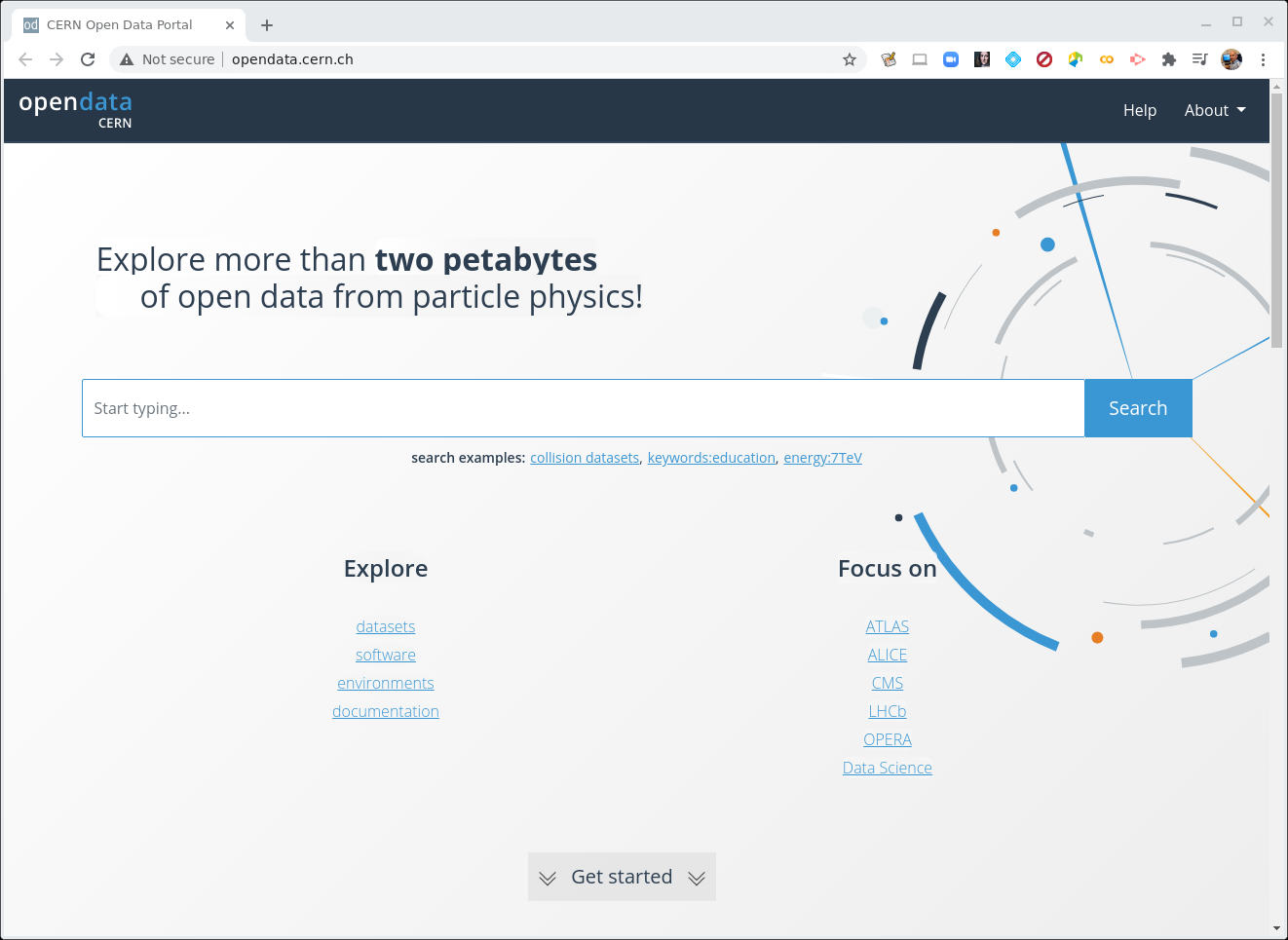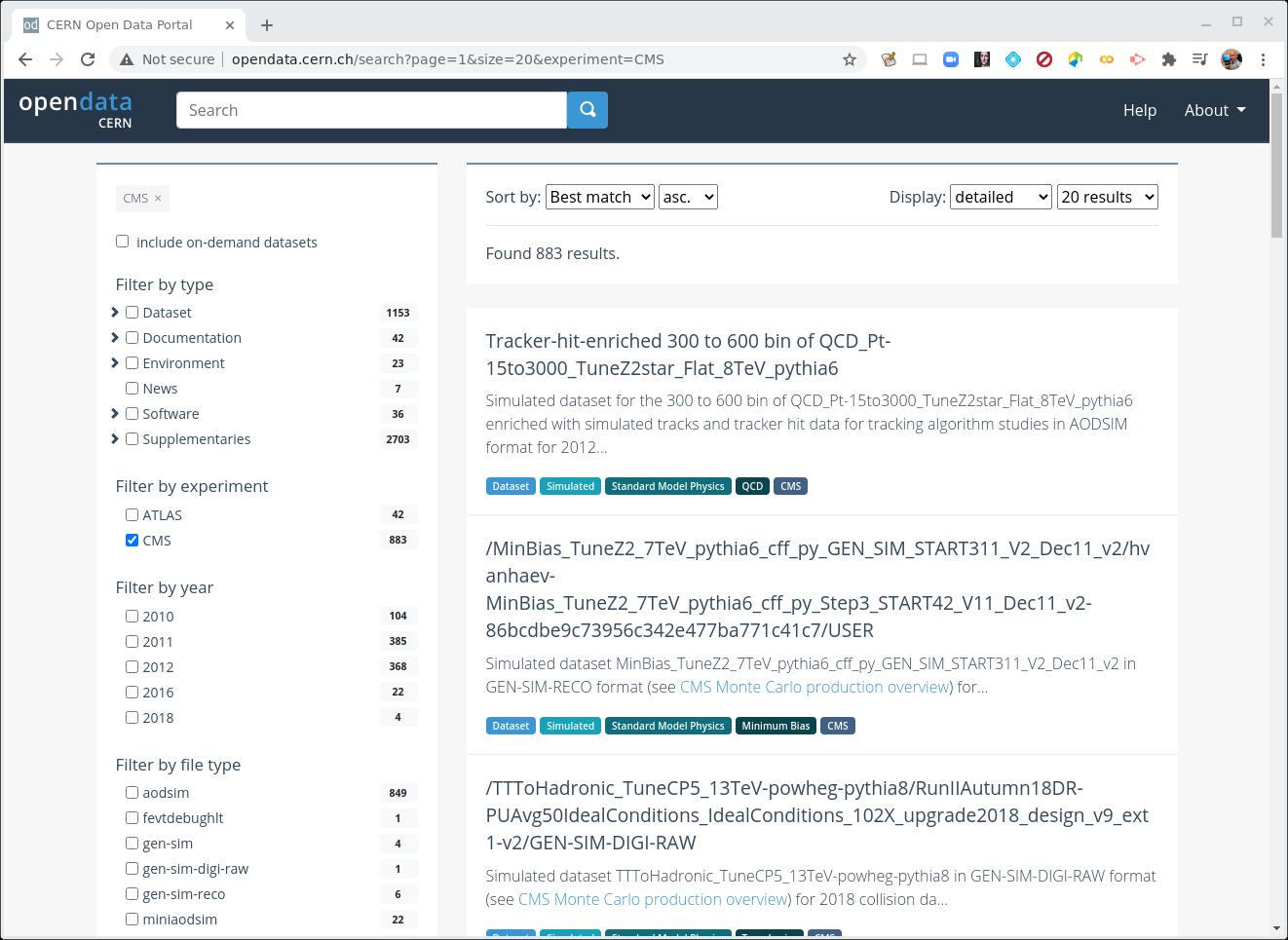Where are the datasets?
Overview
Teaching: 5 min
Exercises: 5 minQuestions
Where do I find datasets for data and Monte Carlo?
Objectives
Be able to find the data and Monte Carlo datasets
CERN Open Data Portal
Our starting point is the landing page for CERN Open Data Portal. You should definitely take some time to explore it. But for now we will select the CMS data.
CERN Open Data Portal
The landing page for the CERN Open Data Portal.
Make a selection!
Find the CMS link under Focus on and click on it.
CMS-specific datasets
The figure below shows the website after we have chosen the CMS data. Note the left-hand sidebar that allows us to filter our selections. Let’s see what’s there. (Note! I’ve collapsed some of the options so while the order is the same when you view it, your webpage may look a little different at first glance.)
CERN Open Data Portal - CMS data
The first pass to filter on CMS data
At first glance we can see a few things. First, there is an option to select only Dataset rather than documentation or software or similar materials. Great! Going forward we’ll select Dataset.
Next we see that there are a lot of entries for data from 2010, 2011, and 2012, the 7 TeV and 8 TeV running periods. That’s what we’ll be working with for these exercises.
Coming soon!
For the keen of eye, you can see that there are some entries for 2016 and later data, the 13 TeV run periods! But that will be for a future workshop. :)
Make a selection!
For the next module, let’s select Dataset and 2012.
Key Points
The data and Monte Carlo are stored in directories with names that give you some insight as to what they contain