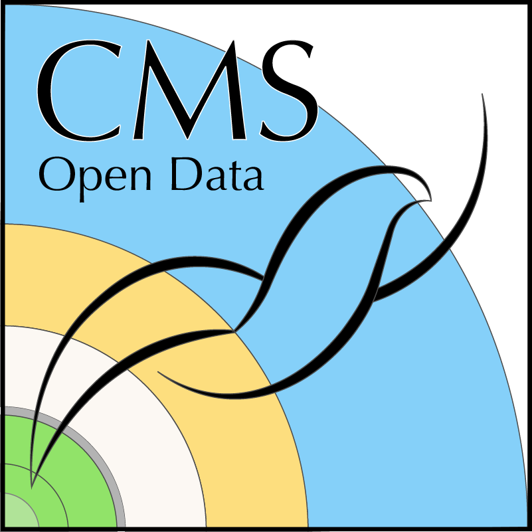Scale up
Last updated on 2025-02-07 | Edit this page
Estimated time: 15 minutes
Overview
Questions
- How to process a full dataset?
- What is an optimal cluster setup?
- What is an optimal job configuration?
Objectives
- Optimize the cluster setup for a full dataset processing.
- Learn about job configuration.
Resource needs
Create a small cluster and connect
If you do not have the cluster from the previous sections, create a
new one. Set the number of nodes gke_num_nodes to 2 in the
terraform.tfvars file and create the resources, run
and confirm “yes”.
Connect to it with
Run a test job
Run a small test as in the previous section, but set the number of
parallel jobs to one. The corresponding input parameter in
argo/argo_bucket_run.yaml is
- name: nJobs
# Number of jobs the processing workflow should be split into
value: 1Submit the workflow with
While the job is running, observe the resources usage with
The big processing step - with runpfnano in the name -
defines the resource needs. The output indicates how much CPU (in units
of 1/1000 of a CPU) and memory the process consumes. Follow the resource
consumption during the job to see how it evolves.
The job configuration, i.e. how many jobs will be submitted in a node, is defined by the resouce requests in the workflow definition.
In this example, we have defined them as
resources:
requests:
cpu: "780m"
memory: "1.8Gi"
ephemeral-storage: "5Gi" and the main constraint here is the CPU. This request will guarantee that only 1 jobs will run on a CPU.
Cluster configuration
Input data
The optimal cluster configuration depends on the input dataset. Datasets consist of files, and the number of files can vary. Files consist of events, and the number of events can vary.
In practical terms, the input to the parallel processing steps is a list of files to be processed. We do not consider directing events from one file to different processing steps. It could be done, but would require a filtering list as an input to the processing.
In an ideal case, the parallel steps should take the same amount of time to complete. That would guarantee that the resources are used efficiently so that no idle nodes - for which we still pay for - remain while the longer jobs still continue. However, this is usually not the case because
- input files are not equal in size
- processing time per events can vary.
However, the best approach is to have the same amount of files in each parallel step. Eventually, the files could be sorted according to their size and their share to the nodes could be optimized.
In the example case, we have used the MuonEG MiniAOD dataset with 353 input files. For that number of files, we deployed a cluster with 90 nodes 4-vCPU nodes, providing a total of 360 vCPUs. We can therefore define a workflow with 353 parallel jobs and have a close to full occupation of the cluster.
The relevant Terraform input variables fur such cluster are
project_id = "<PROJECT_ID>"
region = "europe-west4"
gke_num_nodes = 30Note that as the “zone” (a, b or c in the location name, e.g. europe-west4-a) is not defined, the cluster will have 30 nodes in each zone, in total 90.
Alternatively, a smaller cluster would be less expensive per unit time but the processing takes a longer. In the benchmarking, a large cluster was found to be practical.
GCP sets quotas to resources, and you can either increase them - to a certain limit - or request a quota increase.
You will notice when you go beyond the predefined quota from this type of message during the cluster creation:
[...]
Error: error creating NodePool: googleapi: Error 403:
Error waiting for creating GKE cluster: Insufficient quota to satisfy the request:If that happens, go to the Quotas & System Limits page at the Google Cloud Console. The link is also in the error message. Search for quotas that you need to increase.
For a cluster with a big number of nodes, you must increase the quotas for “CPUs” and “In-use regional external IPv4 addresses”. You might see something like this:
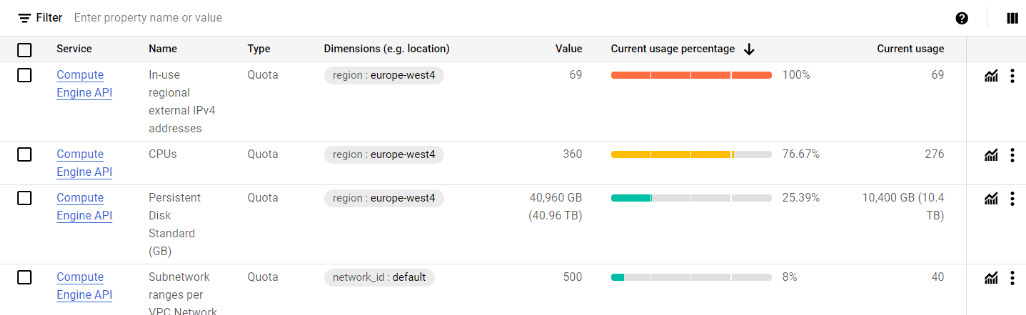
(In this case, the number of CPUs was increased, but the cluster creation failes because “In-use regional external IPv4 addresses” was too low.)
Once you find the quota line, click on the three vertical dots and choose “Edit quota”.
If you can’t increase them to desired value, submit a quota increase request through the form as explained in the Google Cloud quota documentation. You will receive an email with increase request approved (or rarely denied if the location is down in resources). It is usually immediate, but takes some minutes to propagate.
If the editable limits are too low and you cannot find the form, read to the discussion in the next section.
Autoscaling
The Terraform script gke.tf has the autoscaling
activated. This makes the cluster scale up or down according to
resources in use. This reduces the cost in particular for a cluster with
a big amount of nodes. It often happens that some jobs run longer than
the others, and in that case the cluster lifetime (and the cost) is
defined by the longest job. Autoscaling removes the nodes once they do
not have active processes running.
Costs
Cluster management fee
For the GKE “Standard” cluster, there’s a cluster management fee of $0.10 per hour.
CPU and memory
The cost is determined by the machine and disk type and is per time. Processing the full MuonEG MiniAOD dataset with 353 input files running 353 parallel jobs on a 90-node cluster costed around 80 USD and took 7 to 9 hours, depending on the chosen machine type.
The graph shows the time and price for clusters of 12, 24 and 90 nodes, the latter with two different machine types.
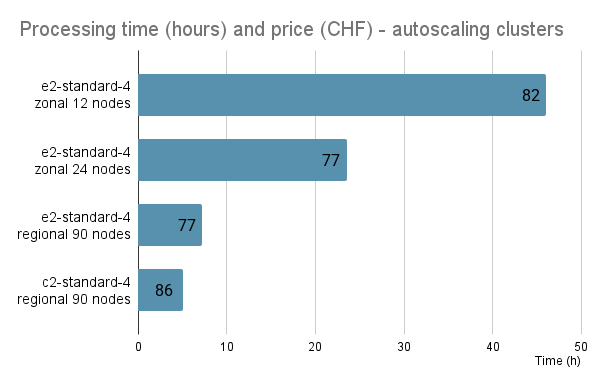
The cost for CPU is more than half of the total price, and the memory contributes one third of it, as shown in this example graph:
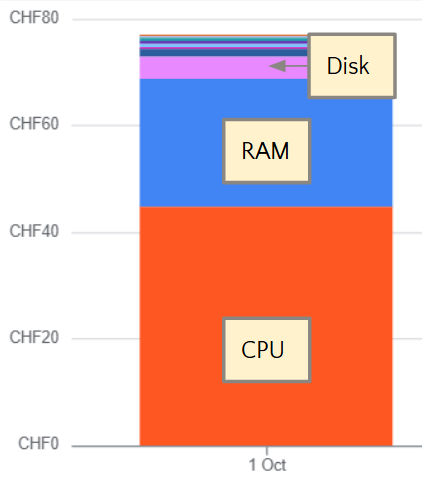
The cluster usage contributes to the cost through data transfer and networking, but for this example case it is minimal.
Data download
Downloading the resulting output files would have costed some 40 USD.
- The resource request should be set so that one job runs in one vCPU.
- Basic kubectl command
kubetcl top podscan be used to inspect the resource consumption during a test job. - The optimal number of nodes in a cluster depends on the number of files in the dataset, and it should be chosen so that each job has the same number of files.
- A large cluster running for a short time was found to be the most convenient.
- Autoscaling can reduce the cost as it shuts down and deletes the nodes when all jobs on the node have finished.