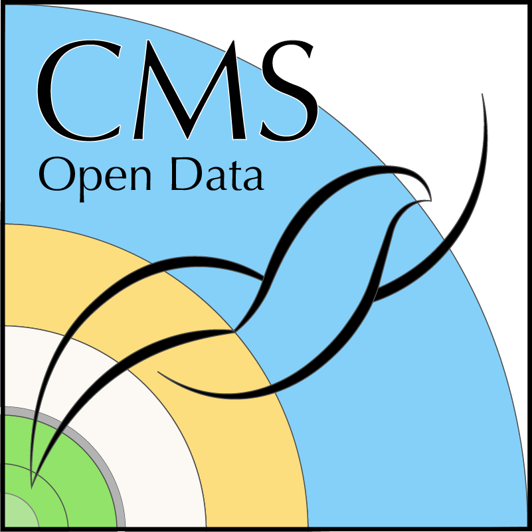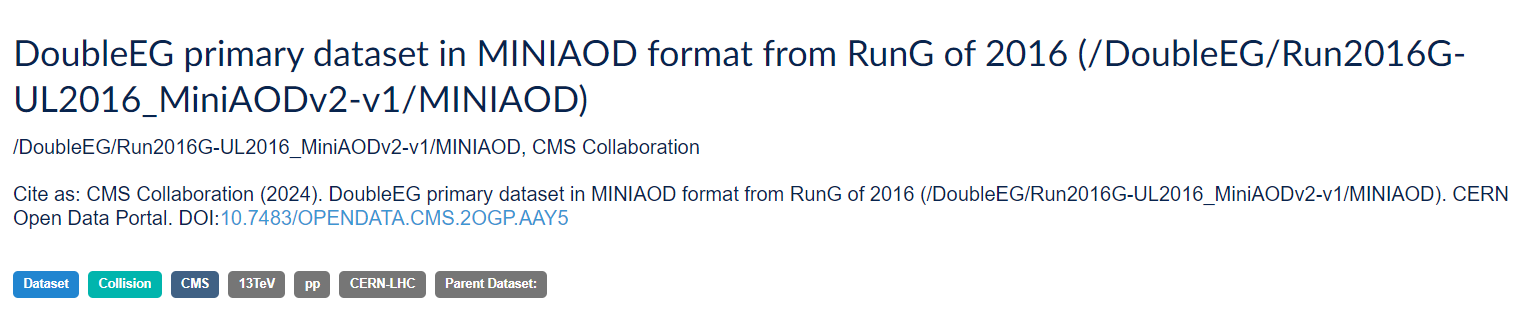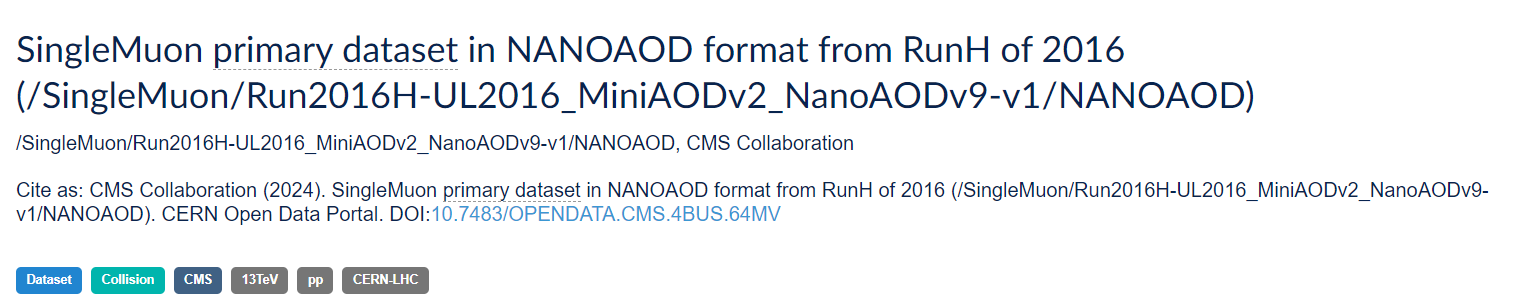What data and Monte Carlo are available?
Last updated on 2024-07-02 | Edit this page
Overview
Questions
- What data and run periods are available?
- What data do the collision datasets contain?
- What Monte Carlo samples are available?
Objectives
- To be able to navigate the CERN Open Data Portal’s search tools
- To be able to find what collision data and Monte Carlo datasets there are using these search tools
Data and run periods
We make a distinction between data which come from the real-life CMS detector and simulated Monte Carlo data. In general, when we say data, we mean the real, CMS-detector-created data.
The data available are from what is known as Run 1, spanning 2010-2012, and Run 2 spanning 2015-2018. The latest data are from 2016 and were release in April 2024. The run periods each year can also be broken into A, B, C, and so-on, sub-periods and you may see that in some of the dataset names.
Make a selection!
If you are coming from the previous page you should have selected CMS, Dataset, and 2016.
CERN Open Data Portal - CMS datasets
Selecting CMS, Dataset, and 2016.
Your view might look slightly different than this screenshot as the available datasets and tools are regularly updated.
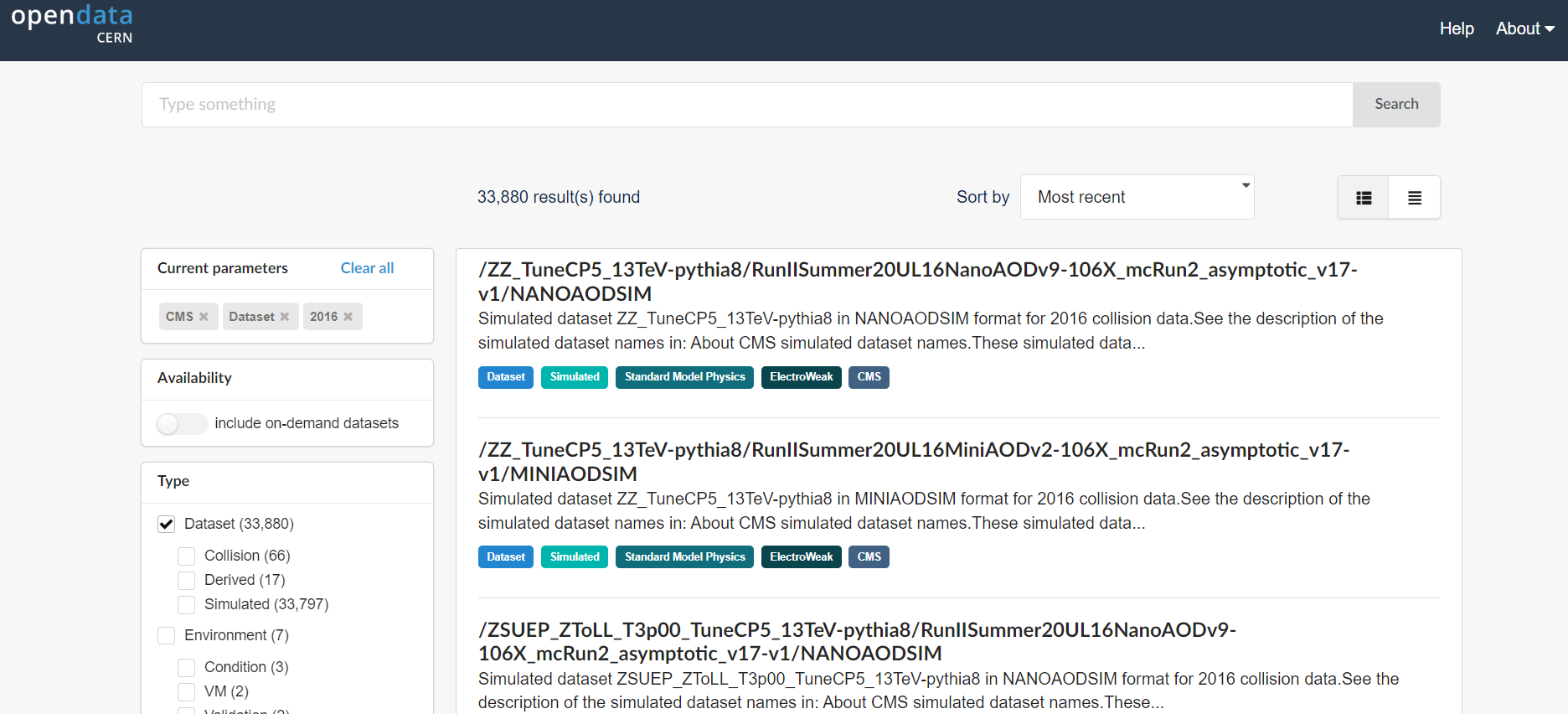
When Dataset is selected, there are 3 subcategories:
- Collision refers to the real data that came off of the CMS detector.
- Derived refers to datasets that have been further processed for some specific purpose, such as outreach and education or the ispy event display.
- Simulated refers to Monte Carlo datasets.
Make a selection!
Let’s now select uniquely the Collision option under Dataset.
Collision data
When you select Collision you’ll see a lot of datasets with names that may be confusing. Let’s take a look at two of them and see if we can break down these names.
CERN Open Data Portal - Sample CMS collision datasets
There are three (3) parts to the names, separated by
/.
Dataset name
DoubleEG or SingleMuon is the name of the dataset. Events stored in these primary datasets were selected by triggers of usually of a same type. For each dataset, the list of triggers is listed in the dataset record. You can learn more about them in the lesson of the CMS Open Data workshops, but for now, remind yourself that they select out some subset of the collisions based on certain criteria in the hardware or software.
Some of the dataset names are quite difficult to intuit what they mean. Others should be roughly understandable. For example,
- DoubleEG contains mainly events with at least two electrons (E) or photons (G: gamma) above a certain energy threshold.
- SingleMu contains mainly events with at least one muon above a certain momentum threshold.
- MinimumBias events are taken without any trigger or selection criteria.
Run period and processing string
Run2016G and Run2016H refer to when the data were taken, and UL2016_MiniAODv2-v1 and UL2016_MiniAODv2_NanoAODv9-v1 when and how the data were reprocessed. The details are not so important for you because CMS only releases vetted data. If you were a CMS analyst working on the data as it was being processed, you might have to shift your analysis to a different dataset once all calibrations were completed.
Data format
CMS data are stored in different formats:
- RAW files contain information directly from the detector in the form of hits from the TDCs/ADCs. (TDC refers to to Time to Digital Converter and ADC refers to to Analog to Digital Converter. Both of these are pieces of electronics which convert signals from the components of the CMS detector to digital signals which are then stored for later analysis.) These files are not a focus of this workshop.
- AOD stands for Analysis Object Data. This was the first stage of data where analysts can really start physics analysis when using Run 1 data.
- MINIAOD is a slimmer format of AOD, in use in CMS from Run 2 data on.
- NANOAOD is slimmed-down version of MINIAOD, and, in contrast to all other formats above, does not require CMS-specific software for analysis.
Further information
If you click on the link to any of these datasets, you will find even more information, including
- The size of the dataset
- Information on the what is the recommended software release to analyze this dataset
- Information on the available software containers
- How were the data selected including the details of the trigger selection criteria.
- Validation information
- A list of all the individual ROOT files in which this dataset is stored
There are multiple text files that contain the paths to these ROOT files. If we click on any one of them, we see something like this.
CERN Open Data Portal - CMS dataset file isting
Sample listing of some of the ROOT files in the /SingleMuon/Run2016H-UL2016_MiniAODv2_NanoAODv9-v1/NANOAOD dataset.
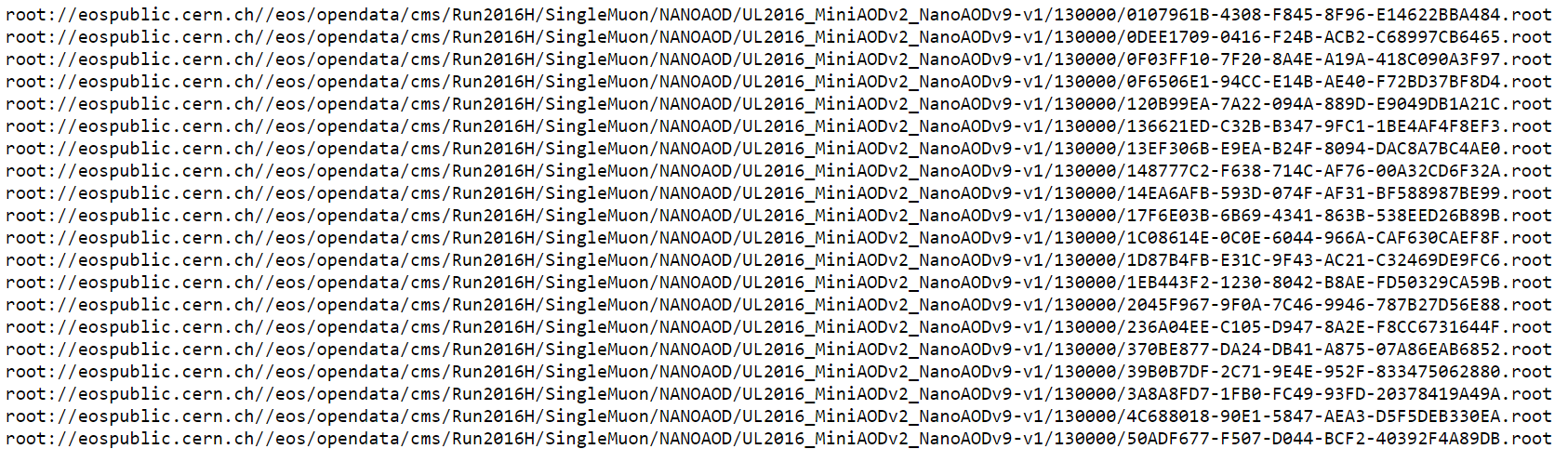
The prepended root: is because of how these files are
accessed. We’ll use these directory paths when we go to inspect some of
these files. The grouping of the files in separate lists comes from the
reprocessing computing operations and has no particular meaning.
Monte Carlo
We can go through a similar exercise with the Monte Carlo data. One major difference is that the Monte Carlo are not broken up by trigger. Instead, when you analyze the Monte Carlo, you will apply the trigger to the data to simulate what happens in the real data.
For now, let’s look at some of the Monte Carlo datasets that are available to you.
Make some selections! But first make some unselections!
Unselect everything except for 2016, CMS, Dataset, and then select Simulated (under Dataset).
Scroll down to see the options under Category in the left bar.
CERN Open Data Portal - CMS Monte Carlo datasets
Monte Carlo dataset category search options
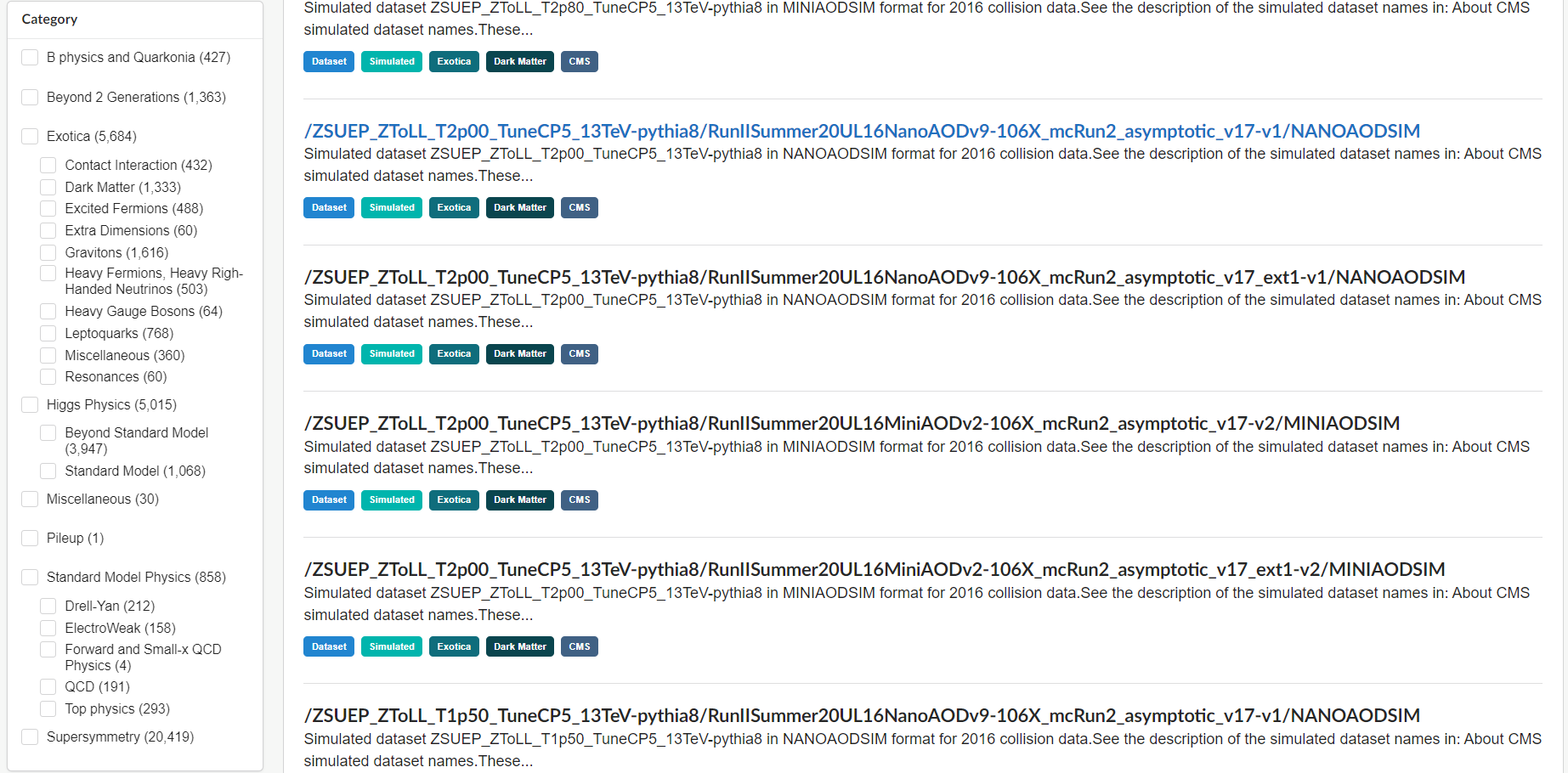
There are a lot of Monte Carlo samples! It’s up to you to determine which ones might contribute to your analysis. The names try to give you some sense of the primary process, subsequent decays, the collision energy and specific simulation software (e.g. Pythia), but if you have questions, reach out to the organizers.
As with the collision data, here are three (3) parts to the names,
separated by /.
Let’s look at one of them: /DYToMuMu_M-120To200_TuneCP5_13TeV-powheg-pythia8/RunIISummer20UL16NanoAODv9-106X_mcRun2_asymptotic_v17-v1/NANOAODSIM
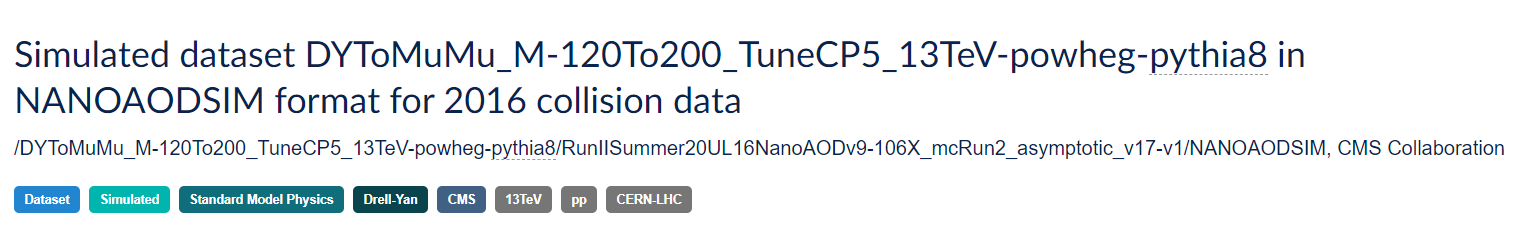
Physics process/Monte Carlo sample
DYToMuMu_M-120To200_TuneCP5_13TeV-powheg-pythia8 is hard to understand at first glance, but if we take our time we might be able to intuit some of the meaning. This appears to simulate a Drell-Yan process in which two quarks interact to produce a virtual photon/Z boson which then couples to two leptons. The M-120To200 refers to a selection that has been imposed requiring the mass of the di-lepton pair to be between 120 and 200 50 GeV/c^2. TuneCP5 refers to the the set of CMS underlying-event parameters of PYTHIA8 event generator. 13TeV is the center-of-mass energy of the collision used in the simulation, the remaining fields tell us what software was used to generate this (powheg for event generation and pythia8 for hadronization).
Processing and Global tag
RunIISummer20UL16NanoAODv9-106X_mcRun2_asymptotic_v17-v1 refers to how and when this Monte Carlo was processed. The details are not so important for you because the open data coordinators have taken care to only post vetted data. But it is all part of the data provenance.
Data format
The last field refers to the data format and here again there is a slight difference.
- MINIAODSIM or NANOAODSIM stands for Mini or Nano Analysis Object Data - Simulation. This is the same as the MINIAOD or NANOAOD format used in the collision data, except that there are some extra fields that store information about the original, generated 4-vectors at the parton level, as well as some other Monte Carlo-specific information.
One difference is that you will want to select the Monte Carlo events that pass certain triggers at the time of your analysis, while that selection was already done in the data by the detector hardware/software itself.
If you click on any of these fields, you can see more details about the samples, similar to the collision data.
More Monte Carlo samples
If you would like a general idea of what other physics processes have been simulated, you can check scroll down the sidebar until you come to Category.
Challenge: find generator parameters
Select some Monte Carlo datasets and see if you can find the generator information in the dataset provenance.
You may have to do a bit of poking around to find the dataset that is most appropriate for what you want to do, but remember, you can always reach out to the organizers.
Search tips
The category search is helpful to find relevant Monte Carlo datasets, but that’s not enough! The most recent CMS data release includes more than 40000 Monte Carlo datasets and even split into smaller categories, your category of interest might have several hundred entries.
A help page provides some search tips and some more here:
For 2016 data, you can select the format that you are going to use and that will half the number of entries. Choose, for example nanoaodsim under File type.
To fit more entries to one page, you can choose the list view from the search, and increase the number of results per page. It will make the search slower.
To search a string in the record title use, for example:
GluGluHToGG*DYToMuMu**sherpa**flat*
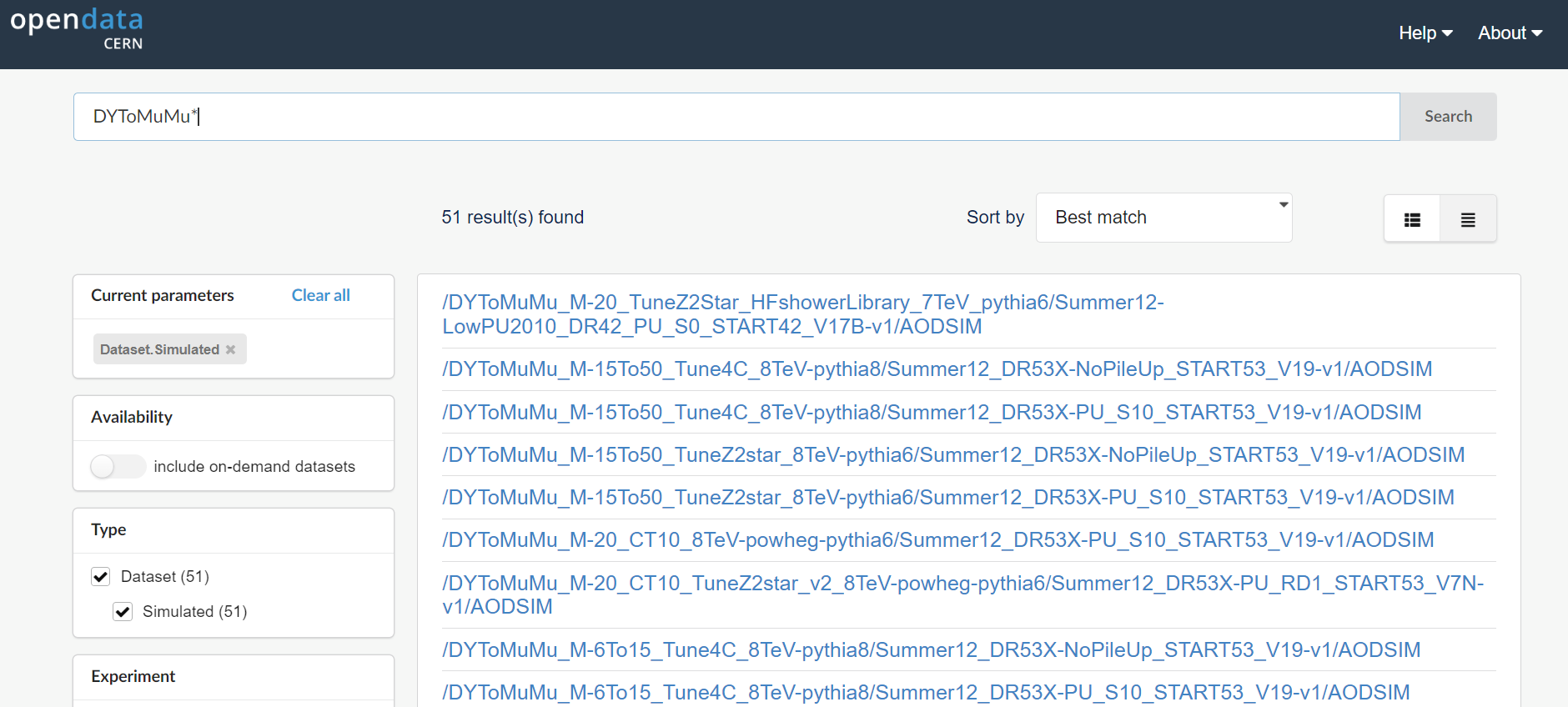
Callout
Always check the generator parameters from the dataset provenance to be sure what you get!
Key Points
- The collision data are directed to different datasets based on trigger decisions.
- The Monte Carlo datasets contain a specific simulated physics process.