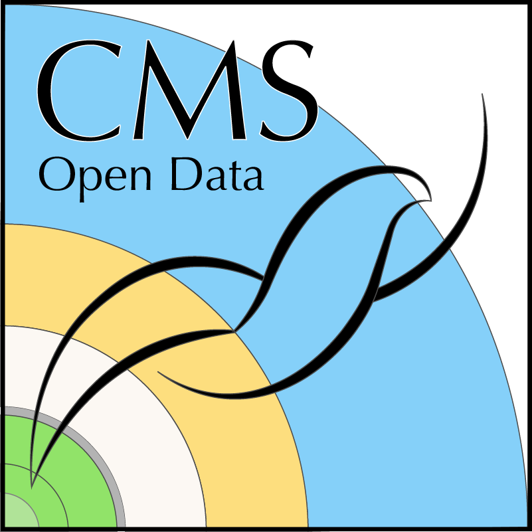Using ROOT with python
Last updated on 2024-07-26 | Edit this page
Overview
Questions
- Can I call ROOT from python?
Objectives
- Find resources for PyROOT
- Find resources for Scikit-HEP
PyROOT
The PyROOT project started with Wim Lavrijsen in the late `00s and became very popular, paralleling the rise of more general python tools within the community. Python has become the primary analysis language for the majority of HEP experimentalists. It has a rich ecosystem that is constantly evolving. This is a good thing because it means that improvements and new tools are always being developed, but it can sometimes be a challenge to keep up with the latest and greatest projects! :)
If you want to learn how to use PyROOT, you can go through some individual examples here, or a more guided tutorial here.
Feel free to challenge yourself to rewrite the previous C++ code using PyROOT!
Scikit-HEP libraries
Over the past several years, an effort has developed to provide more
python tools that can interface with CMS ROOT file formats as well as
typical scientific python tools used widely beyond particle physics. We
will use several of the Scikit-HEP
libraries to analyze NanoAOD: uproot, awkward,
and vector. As CMS datasets grow larger, we increasingly
rely on tools for array-based data processing in python, and the
scikit-HEP tools are very important for that task.
You can check out a tutorial for many of their tools here.
Using the Python docker container
The tools in the Python docker container will allow you to can easily open and analyze ROOT files. This is useful for when you make use of the CMS open data tools to skim some subset of the open data and then copy it to your local laptop, desktop, or perhaps an HPC cluster at your home institution.
If you completed the Docker pre-exercises you should already have worked through this episode, under Download the docker images for ROOT and python tools and start container, and you will have
- a working directory
cms_open_data_pythonon your local computer - a docker container with name
my_pythoncreated with the working directorycms_open_data_pythonmounted into the/codedirectory of the container.
Start your python container with
In the container, you will be in the /code directory and
it shares the files with your local cms_open_data_python
directory.
If you’re using apptainer:
Whenever you see a docker start instruction, replace it
with apptainer shell to open either the ROOT or Python
container image. The specific commands in this pre-exercise and during
the live workshop will be given for docker, since that is the most
common application. As a general rule, editing of files will be done in
the standard terminal (the containers do not have all text editors!) or
via the jupyter-lab interface, and then commands will be executed inside
the container shell. If you see Singularity> on your
command line, you are ready to run a ROOT or python script.
If you want to test out the installation, from within Docker you can
launch and interactive python session by typing python (in
Docker) and then trying
If you don’t get any errors then congratulations! You have a working environment and you are ready to perform some HEP analysis with your new python environment!
Key Points
- PyROOT is a complete interface to the ROOT libraries
- Scikit-HEP provides tools to interface between ROOT and global scientific python tools
- We will use
uproot,awkward, andvectorin our NanoAOD analysis