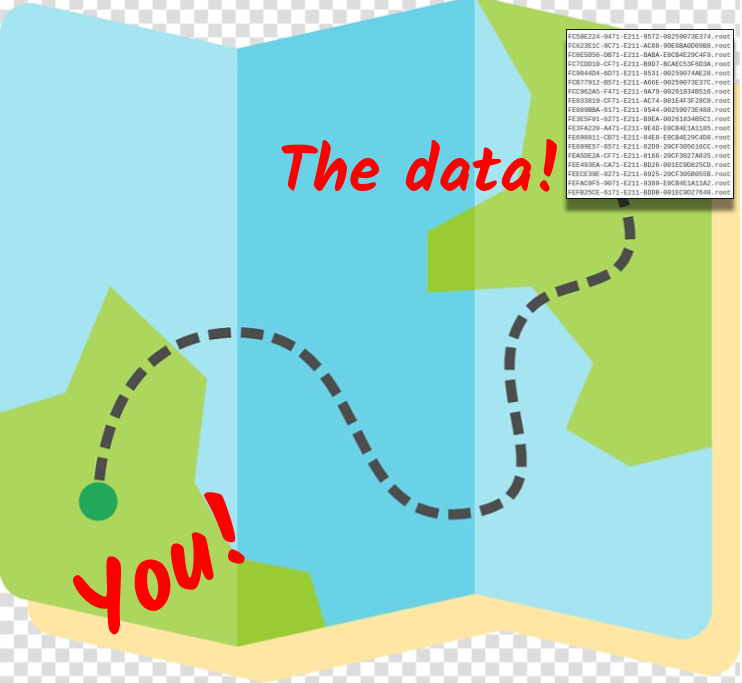
This lesson is designed to teach you how to use the command-line to explore the directories where the data is stored. In this way, you can see what triggers were applied when the data was taken and what Monte Carlo samples are available for the run period you are interested in.
You’ll also be shown how to do a first-order inspection of some of these datafiles, just to see what is stored in them.